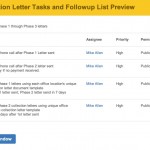 A Clio Workflow for Collecting on Past Due Accounts
A Clio Workflow for Collecting on Past Due Accounts
Want to make sure the collections work on past due accounts gets delegated and completed? Well, here is a way to do it – the Clio Way.
At a client meeting the other day, the discussion of past due accounts came up. How can we get paid faster on past due accounts and keep our collection realization rate higher? Two great questions for law firm owners to be thinking about and then find a way to automate and delegate.
Sending out collection letters and tracking this activity is a task that probably makes it to the monthly to-do-list but often times slips to the end of the list. Before you know it, it’s 30 days later and those past due accounts are now 60 days past due affecting your collection realization rates even more.
Let’s face it, it is a dreadful task. First, the effort of identifying the past due accounts and then writing the letters, mailing them, and creating a process to make sure the follow-up steps are completed. It you are lucky, maybe one letter is all they needed to remind them to pay. Most likely, the letter alone is not going to motivate a dead-beat client to pay the past due invoice. It will be the follow-up phone calls and subsequent letters that are sent that may get them to pay. That’s why you need a workflow in place.
Another reason this collection process is painful is because it forces you to face the fact that maybe your client selection process wasn’t so great, that you should have asked for and received a larger retainer, or that you should have stopped working before getting in so deep. Either way, what’s done is done and lessons learned can be applied moving forward.
Here is a time-saving way to be sure your are collections are up-to-date using Clio, helping you to get paid faster and increase your collection realization rates.
Let’s get started: Setting up the process in Clio
- Using the Clio document template feature, convert your collection letters into Clio templates. Design 3 letters named:
- Phase 1 Collections (gentle reminder),
- Phase 2 Collections (a little harder nudge)
- Phase 3 Collections (pay now or off to the collections agency you go)
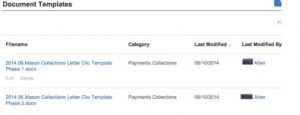
- Define your Task List using the new Task List feature in Clio.
- Task 1 – Send Phase 1 letter
- Task 2 – Call if no payment from letter 1
- Task 3 – Send Phase 2 letter
- Task 4 – Call if no payment from 2nd letter
- Etc..
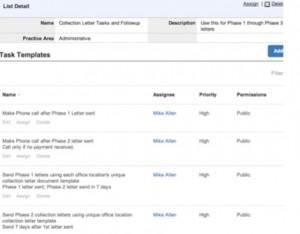
Now, how do you use your new process?
First, your firm should have a written collection policy in place that takes into account two functions: how to keep track of clients who are behind on their payments and how to contact clients when they are late paying their bills. The policy will include this workflow and designate who within the firm is responsible for each step.
Here is a sample.
- Create a task for yourself to run the Clio Accounts Receivable report every Friday afternoon. Per you firm collection policy, you will have decided when a Phase 1 Collection Letter gets sent and if a certain amount past due triggers the collection letter process. I suggest sending one as soon as the account is over 30 days. Export the report to Excel so you can easily sort it by due date and see amount due.
- Once the new past due accounts are identified, go to the Matter and assign the Collections Task List to the matter. This will automatically create a series of tasks for the matter, assigned to the person you designated when you built the task list.
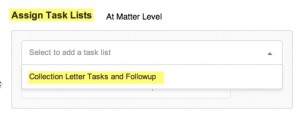
- Now that the tasks are created, you will have to go to each task and assign the due date. (I suspect the ClioLab team is busy designing improvements to the task list feature to improve this step). When you created the task list, you set certain defaults, like who the task is assigned to and how reminders should be sent, which can be overridden.
- Below is a screen shot of the new collection workflow, the tasks set with the correct due dates scheduled for the periodic follow-up (which are defined in your collection policy).
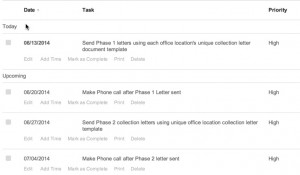
Putting the process in action
The firm member who you assigned the tasks to will see these tasks on their task list. BTW, did you know you could set your Clio tasks to sync with Gmail Tasks?
Per your collection manual instructions, the person assigned to complete the collection tasks will upload the document templates, send off the letters, mark the task as complete and then monitor for payments. (This person will need to be set up in Clio to have access to the reports). If payments are made, subsequent tasks can be deleted since they will not be needed.
Suggestion: When marking tasks as complete, add a note about the payment made or conversation with client.
Additional features you can add to the workflow
If in your collection letter, you allow the client the opportunity to go on a payment plan, then add these as tasks to Clio to remind you to track the payments.
If you have any questions about how to create this workflow, please feel free to contact me. I’d be happy to help you out.
pgruenke@curolegal.com | 800-406-7336 | @PeggyGruenke | On LinkedIn

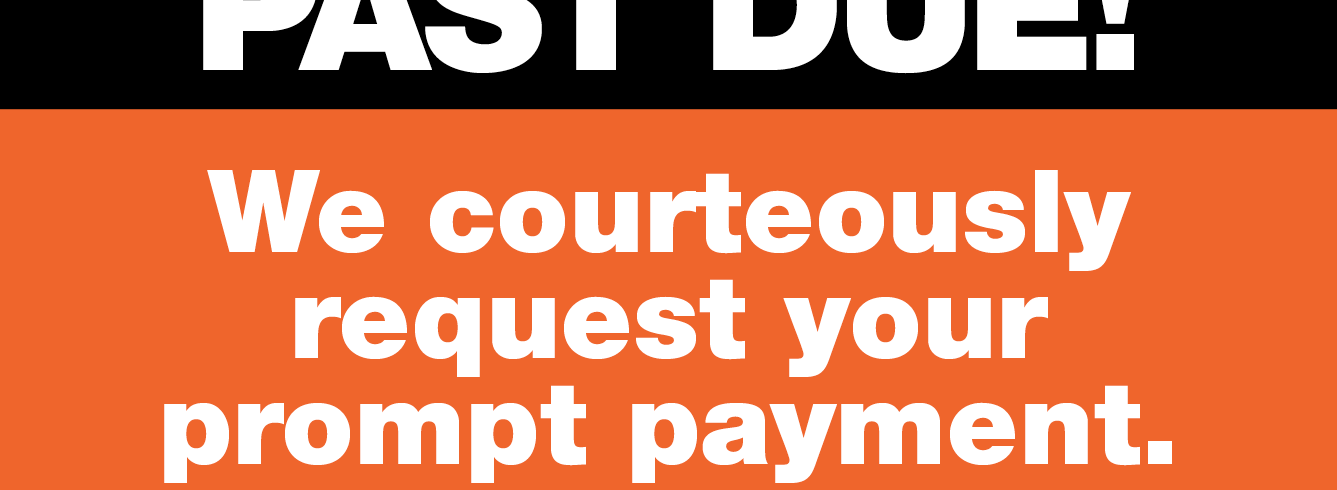
Share your thoughts