Clio integrates very well with Google Apps. For example, it’s easy to get your task list to show up on your google calendar (or Outlook or iCal if you’re into that sort of thing). In Clio, go to the Tasks window, select “Feeds” and then select Personal task ics feed (Outlook/iCal).
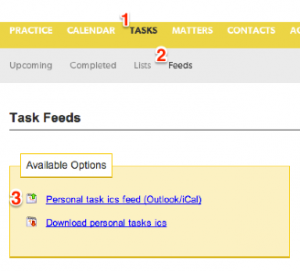
When you click on the link, your calendar app will open (iCal or Outlook) and you will see a window with a unique link:
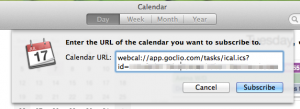
In your Google Apps Calendar select “Other Calendars” and click on that little downward facing triangle to bring up the actions menu and select “Add by URL”:
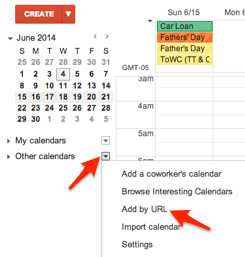
Next, it’s all only a matter of pasting the unique Clio task feed URL into the window. Clio tasks will now show up in your Calendar.


Share your thoughts